Set Maximum Position
Note
Only Syncing Focusers can change their maximum position. Homing focusers already have the maximum position set.
ASCOM
Click the Change button by the Maximum Position
Enter the desired Maximum. It must fall between 0 and 999,999
Press Ok to save
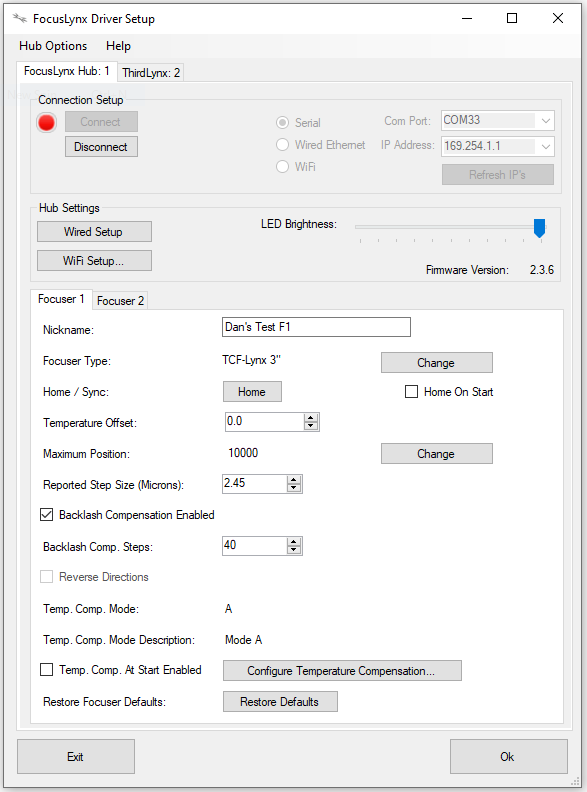
Alpaca
Connect and Click Setup Focuser 1 or 2 to change the values
Enter the desired Maximum. It must fall between 0 and 999,999
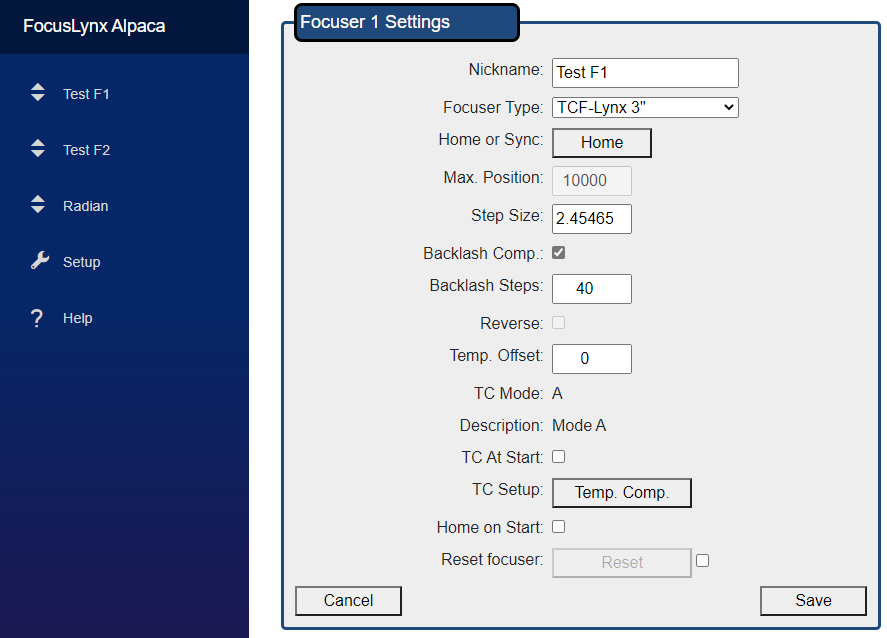
Press Ok to save