Open Focuser Setup
ASCOM
First open the ASCOM Chooser
Select the FocusLynx focuser that you wish to access
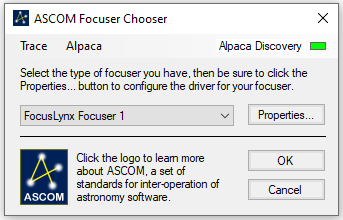
Click the Properties button
The FocusLynx ASCOM Settings window will open
Connect to access device specific settings
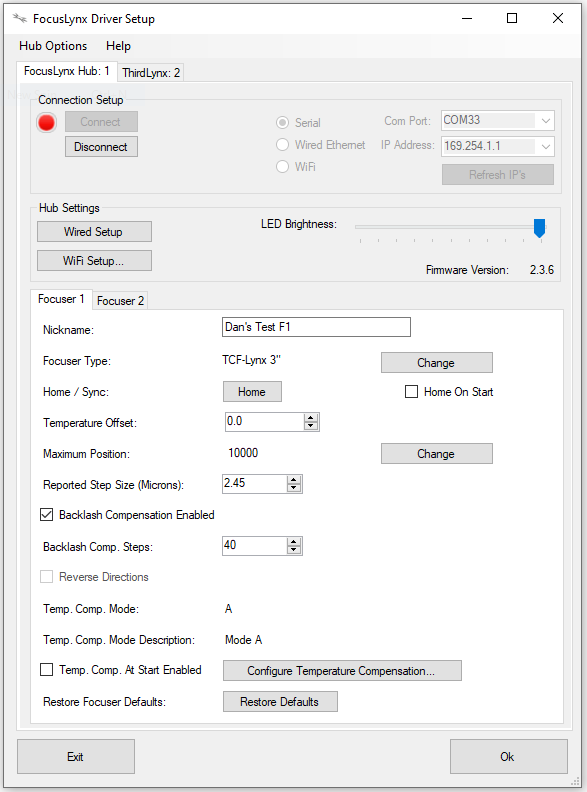
FocusLynx Commander
First open FocusLynx Commander
Open the Focusers Window
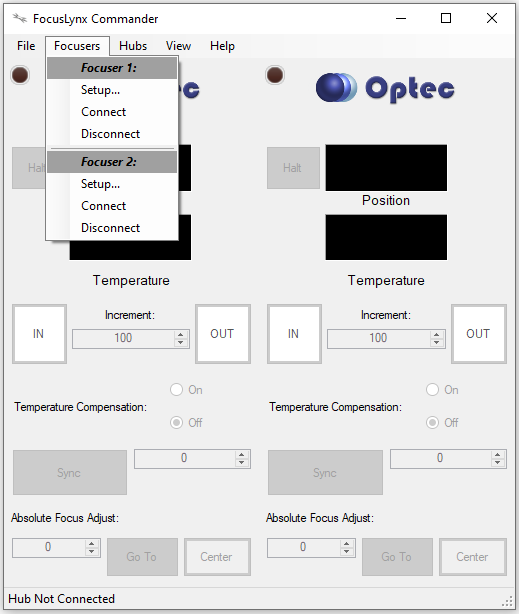
Select Setup for the focuser you want to configure
The FocusLynx ASCOM Settings window will open
Connect to access device specific settings
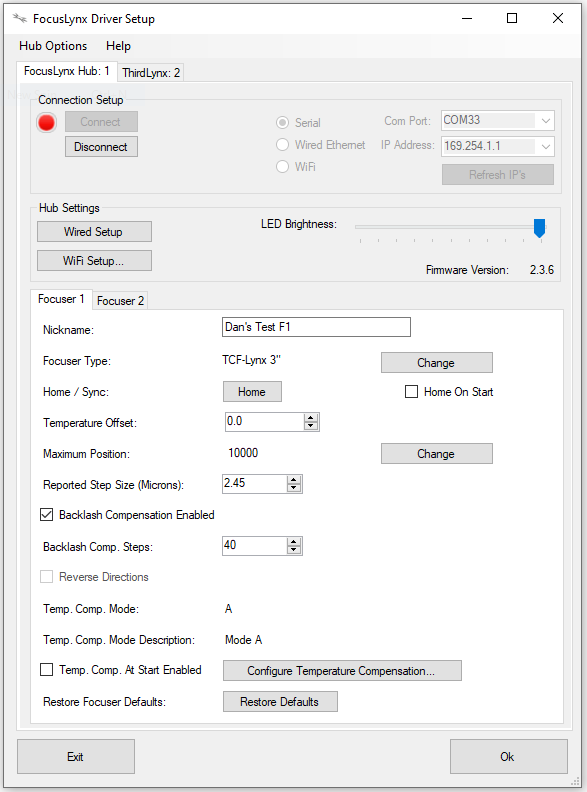
Alpaca
Start the Alpaca Driver
Either use the opened browser window or navigate to the Driver IP Address
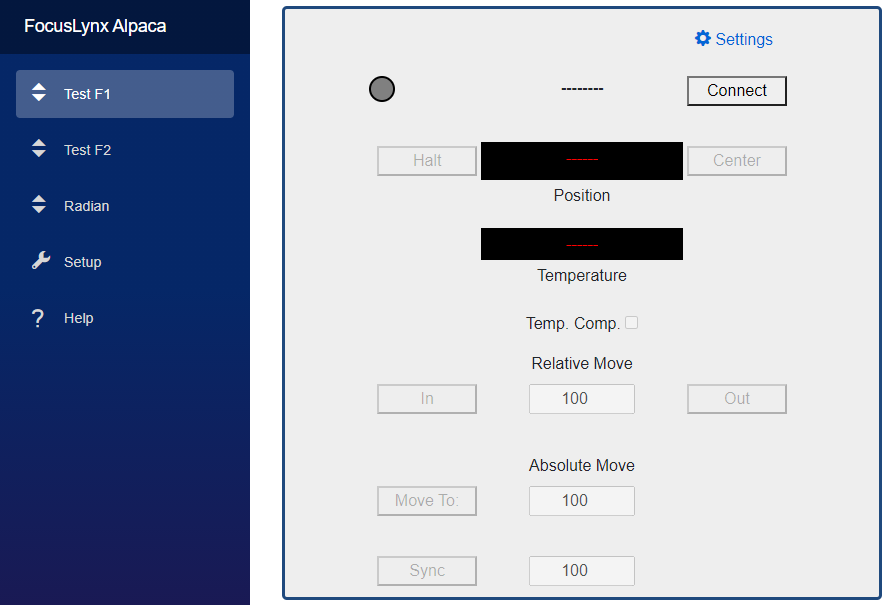
Select the Focuser you want to configure
Click the Settings Option in the upper right corner
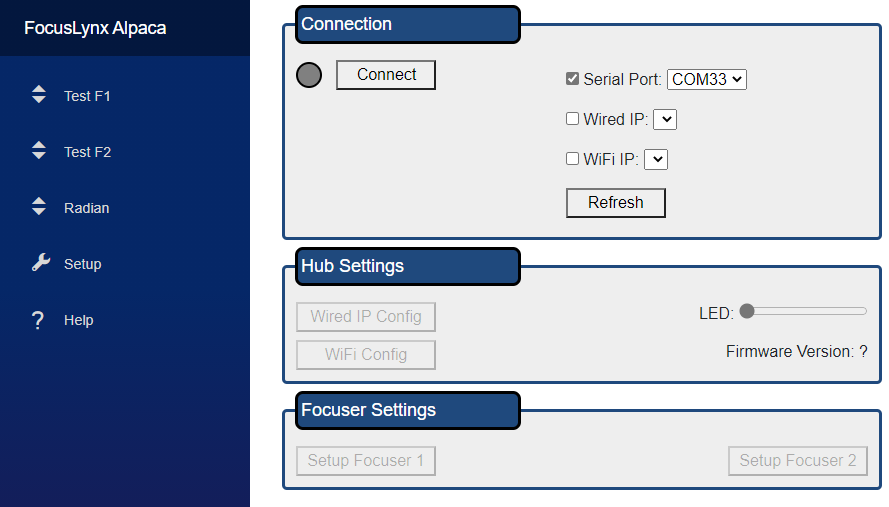
Connect and Click the Setup Focuser button to access Focuser specific settings
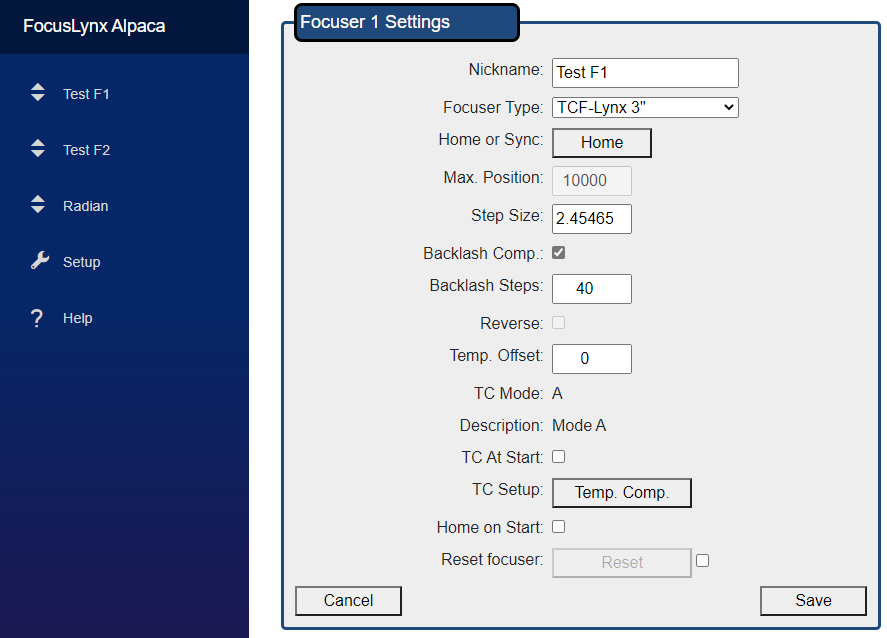
Alpaca from ASCOM
Make sure the Alpaca driver is running
If not configured Connect ASCOM to the Alpaca Driver
Open the ASCOM Chooser
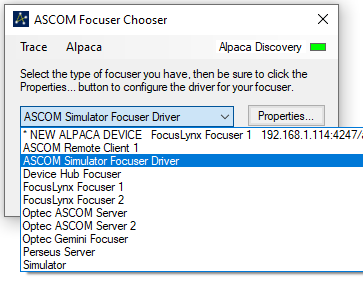
Select the FocusLynx Alpaca driver you with to configure
Click the Properties button
At the bottom right select This ASCOM Device from the Alpaca Web Configuration box
Connect and Click the Setup Focuser button to access Focuser specific settings