Set Backlash
ASCOM
Change the values for Backlash Comp. Steps to change the amount of backlash
Change the CheckBox for Backlash Compensation Enabled to turn Compensation on or off
Press Ok to save
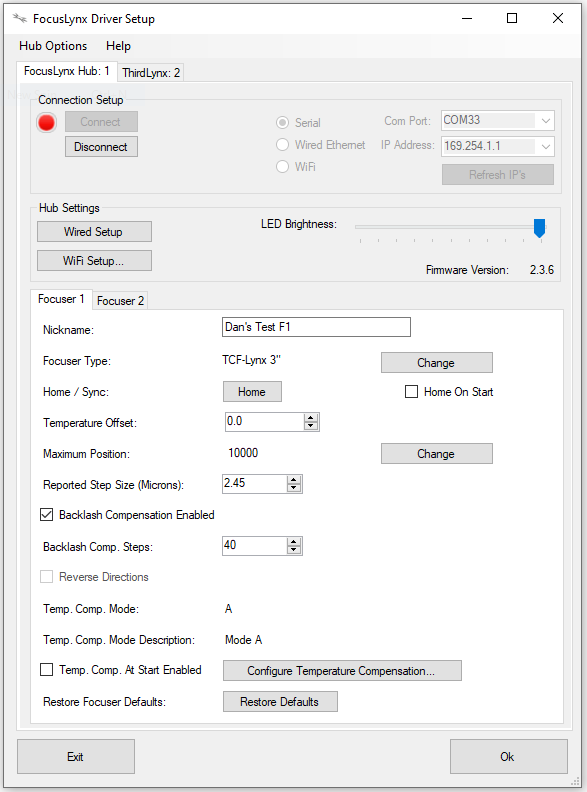
Alpaca
Connect and Click Setup Focuser 1 or 2 to change the values
Change the values for Backlash Steps to change the amount of backlash
Change the CheckBox for Backlash Comp. to turn Compensation on or off
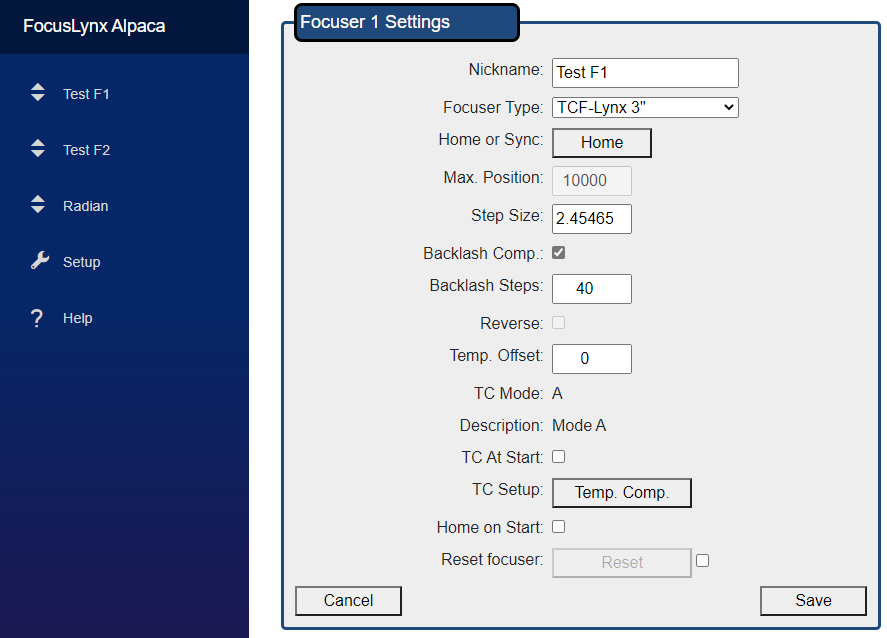
Press Ok to save